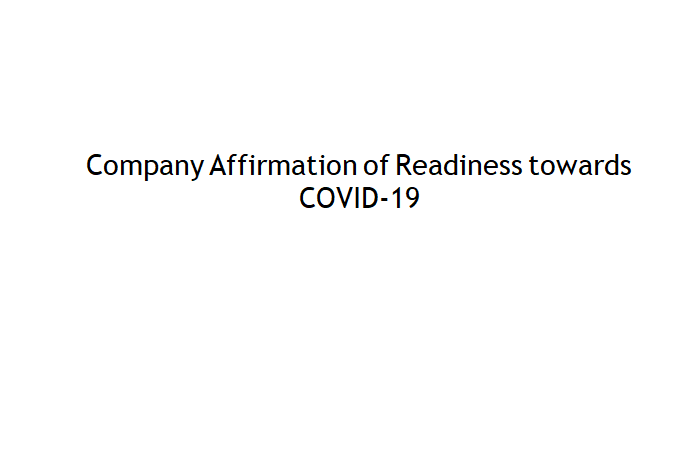
No Comments
Key features
- It is a simple web form deployed on 23.03.2020 with minimum fields and can be filed from anywhere.
- No Payment of Fee
- No DSC
- Available as a ‘Post-login’ service for both ‘Registered’ as well ‘Business User’
- Applicable for all Indian companies/ Foreign companies/ LLPs/ Foreign LLPs
- Any one of the current Authorized Signatories of the Company/LLP can submit the form online
- Only OTP verification
- No SRN is generated
- System based acknowledgment shall be sent to:
- Email ID of the respective Company/Foreign Company/ LLP or Foreign LLP
- Email ID of the Authorized Signatory who is providing the affirmation
- Email ID of the FO user who is submitting the affirmation
Step to File CAR-19
- Step 1: Enter valid CIN/ FCRN/ LLPIN/ FLLPIN
- Step 2: Click on Pre-fill
- Step 3: System will Pre-fill the name of the Indian company or a Foreign company or LLP or Foreign LLP
- Step 4: Select whether Company/LLP is in compliance of COVID-19 Guidelines including work from home policy
- Step 5: Select whether the Authorized Signatory of the Company/LLP who is providing the affirmation has a valid DIN/ PAN or Membership Number.
Note: Ensure that such authorized signatory is currently associated with the company/LLP. - Step 6: Enter valid DIN in case of Director/ PAN in case of other Key Managerial Personnel/ Membership Number in case of Company Secretary in full time employment.
- Step 7: Click on Pre-fill
- Step 8: In case DIN of a Director is entered, mobile number available in database shall be Pre-filled.
Note: Where mobile number is not Pre-filled, the field shall be editable and mobile number can be entered by the user. - Step 9: Click on ‘Send OTP’ button. OTP shall be sent to the mobile number entered.
- Step 10: Enter OTP received on the mobile number and click on ‘Verify OTP’ button
- Step 11: Once OTP is verified, success message shall be displayed.
- Step 12: Click on ‘Submit’ button to submit the form.
Categories: company